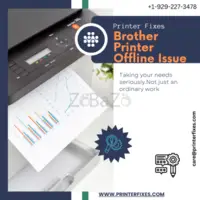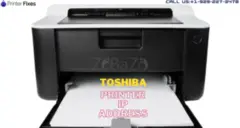Free Classified Ads in United States (Change Location)
Favorite
Messages
Contact us
Buy Membership / Credit Packs